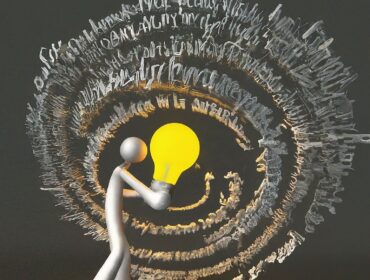When it comes to software development, the tools you use can significantly impact your productivity, code quality, and overall experience. Visual Studio has been a staple in the developer community for years, providing a rich set of features that cater to a wide array of programming needs. But as technology evolves, so do our tools, and Cursor.ai is a prime example of how artificial intelligence (AI) is revolutionizing the coding landscape. Here’s why Cursor.ai might just be the future of code editing, and how it stacks up against Visual Studio.
The Rise of AI in Software Development
The role of AI in development has grown rapidly, and Cursor.ai is at the forefront of this change. Unlike traditional IDEs like Visual Studio, Cursor.ai is built from the ground up with AI integration, offering features that not only assist but also enhance the coding process. AI-driven code suggestions, real-time debugging assistance, and intelligent code refactoring are just a few of the tools that make Cursor.ai stand out. This isn’t just about adding AI to the mix; it’s about rethinking how development should be done in the first place.
Visual Studio is undoubtedly powerful, offering robust tools for debugging, version control, and code management. However, its approach is more traditional. While it has evolved to include AI features like IntelliCode, these are more of an add-on rather than a core part of the experience. Cursor.ai, on the other hand, integrates AI at every step, making it feel more like a partner in coding rather than just a tool.
Boosting Productivity with AI-Driven Code Completion
One of the standout features of Cursor.ai is its AI-driven code completion. While Visual Studio’s IntelliSense has been a beloved feature for many years, Cursor.ai takes it a step further. The AI in Cursor.ai understands the context of your code, offering suggestions that go beyond simple syntax completion. It can suggest entire functions or even recognize patterns in your code to offer more relevant recommendations. This isn’t just about speed; it’s about making the coding process smoother and more intuitive.
In Visual Studio, IntelliSense does a great job of providing code suggestions based on what you’ve already written, but it doesn’t always understand the broader context. Cursor.ai’s AI, however, learns from the code structure and logic, offering more tailored suggestions that can help avoid common pitfalls and improve overall code quality. For instance, if you’re working on a complex algorithm, Cursor.ai can suggest optimizations or alternative approaches based on best practices, something that requires manual input and review in Visual Studio.
Intelligent Debugging: More Than Just Error Checking
Debugging is a critical part of development, and both Visual Studio and Cursor.ai offer tools to make this process easier. Visual Studio’s debugging tools are well-known for their depth, offering features like breakpoints, watches, and an immediate window for real-time feedback. However, these tools often require a good deal of manual setup and understanding of the codebase.
Cursor.ai changes the game with AI-powered debugging. The AI doesn’t just point out errors; it understands them. It can offer real-time suggestions for fixes as you code, identifying potential bugs before they become an issue. This is like having a second pair of eyes on your code, constantly checking for issues and suggesting improvements as you go. It’s a level of assistance that goes beyond what Visual Studio’s traditional debugging tools can offer.
Visual Studio’s debugging process is powerful but often reactive — you need to run the debugger, set breakpoints, and then analyze the results. Cursor.ai, by contrast, integrates this process into the coding workflow itself. As you write, it flags potential issues and offers solutions, allowing you to fix problems before they disrupt your progress. This proactive approach can save a significant amount of time, especially in larger projects where debugging can become a lengthy process.
Natural Language Commands: Bridging the Gap Between Ideas and Code
One of the most innovative features of Cursor.ai is its support for natural language commands. Imagine telling your IDE to “create a function that sorts an array in ascending order” and having it generate the code for you. This is what Cursor.ai offers, and it’s a game-changer, particularly for those who might struggle with syntax or are working under tight deadlines.
Visual Studio, for all its strengths, doesn’t offer anything quite like this. It’s a more traditional coding environment where you need to be familiar with the syntax and structure of the language you’re working in. Cursor.ai’s natural language processing lowers the barrier to entry, making coding more accessible to a broader range of people, including those who might be new to programming.
This feature is not just about convenience; it’s about enhancing creativity and productivity. By removing some of the cognitive load associated with coding, Cursor.ai allows developers to focus more on solving problems and less on the mechanics of writing code. For experienced developers, it can speed up the process of prototyping and experimenting with new ideas, while for beginners, it makes learning to code a much more intuitive experience.
Privacy and Collaboration: Keeping Your Code Secure
In today’s world, data privacy is more important than ever, and Cursor.ai takes this seriously. With features like Privacy Mode and Local/Ghost Mode, Cursor.ai ensures that your code stays private and secure, even when using AI-powered features. This is crucial for developers working on sensitive projects who need to ensure that their code isn’t inadvertently shared or stored on external servers.
Visual Studio, while secure, doesn’t offer the same level of integrated privacy controls as Cursor.ai. For many developers, especially those in enterprise environments, this level of privacy is a significant advantage. Cursor.ai’s focus on security doesn’t come at the expense of functionality, either — developers can still take full advantage of AI-powered features without compromising on privacy.
In addition to privacy, Cursor.ai excels in collaboration. Real-time collaboration features are built into the IDE, allowing teams to work together seamlessly, with AI assisting in maintaining code consistency and quality across the board. Visual Studio does offer collaboration tools like Live Share, but Cursor.ai’s integration of AI into this process makes it more intuitive and less prone to the issues that can arise when multiple people are working on the same codebase.
Conclusion: The Future of Coding with Cursor.ai
While Visual Studio remains a powerful tool with a long history of excellence, Cursor.ai represents the future of coding. Its AI-driven features, from intelligent code completion to natural language commands, offer a more intuitive, efficient, and secure coding experience. For developers looking to stay ahead of the curve, Cursor.ai is not just an alternative to Visual Studio — it’s a superior choice.
As AI continues to evolve, so too will the tools we use to develop software. Cursor.ai is at the forefront of this evolution, offering a glimpse into what the future of coding could look like. Whether you’re a seasoned developer looking for a more efficient way to code, or a newcomer to the field looking for a tool that makes learning easier, Cursor.ai has something to offer. In the end, the choice of IDE is personal, but for those looking to embrace the future, Cursor.ai is a compelling option that is hard to overlook.